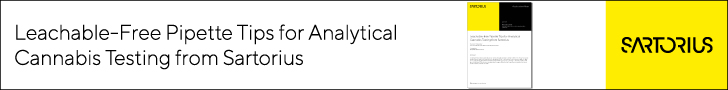Customer Relationship Management (CRM) tools are essential for tracking interactions, managing contacts, and optimizing sales pipelines. When used correctly, a CRM improves team coordination, enhances customer communication, and accelerates deal closures. But without proper training, many users fail to unlock the full potential of these systems. CRM confidence starts with knowing how to navigate the platform effectively, automate processes, and interpret the data that drives decisions. For most businesses adopting HubSpot, learning how to use its CRM features through a structured approach is the first step toward long-term success.
The Value of Hands-On Learning in CRM Systems
Many employees struggle with CRMs because they were introduced to them with limited context or support. A hands-on approach to HubSpot training eliminates guesswork by providing real-time practice, walkthroughs, and scenario-based learning. Instead of relying on static documentation, team members learn by doing—creating contact records, building pipelines, sending follow-ups, and automating tasks on the spot. This process builds muscle memory and confidence. When teams are trained in live environments with real examples, adoption improves significantly and mistakes are reduced.
What to Expect in a HubSpot Training Guide
A well-structured HubSpot training guide includes core modules on CRM fundamentals, contact management, deal tracking, task assignments, and automation. Users begin with navigating the dashboard and understanding how contact records are organized. Training then progresses into filtering contacts, creating views, and using activity timelines for better follow-ups. More advanced sessions explore deal stages, custom pipelines, workflow creation, and reporting tools. A complete HubSpot training guide will walk users through marketing integrations, form creation, lead scoring, and connecting with email and chat tools—all within the CRM interface.
Building Teamwide CRM Confidence Through Practical Application
HubSpot’s intuitive layout encourages self-exploration, but structured training ensures no feature is overlooked. Through task-based sessions, each team member gains firsthand experience updating records, tracking conversations, and progressing deals. Sales reps learn how to log calls and send emails directly from the platform. Marketers practice building lists and workflows, while support staff train on ticketing and customer timelines. When every department understands how their actions affect the customer lifecycle in the CRM, collaboration becomes seamless. Confidence increases as users see how their inputs drive measurable outcomes.
Overcoming Common CRM Challenges with Guided Training
Without training, common CRM problems include duplicate contacts, incomplete data, missed follow-ups, and pipeline confusion. A reliable HubSpot training guide helps prevent these issues by teaching users how to use forms correctly, set up mandatory fields, and track lifecycle stages accurately. It also covers how to create notification rules, automate handoffs between teams, and build dashboards that highlight bottlenecks. Addressing these challenges early through hands-on training prevents long-term data integrity problems and ensures that all users share a consistent understanding of the system.

Using Custom Workflows to Reinforce CRM Usage
Workflows are a powerful feature that reinforce CRM processes and reduce manual effort. In hands-on sessions, users learn how to build workflows that send internal alerts, assign deals based on lead behavior, or update lifecycle stages automatically. These workflows help users focus on high-value tasks by removing repetitive actions. A HubSpot training guide should always include workflow creation and testing as part of the curriculum, allowing teams to design automations that match their internal sales cycle. With the right training, workflows become a strategic tool, not just a tech feature.
Training That Focuses on Reports and Analytics
CRM adoption isn’t complete until users can measure performance. HubSpot includes robust reporting tools that allow teams to track leads, deals, conversion rates, and sales rep activity. Hands-on training ensures users understand how to build custom dashboards, filter data by timeline or owner, and share insights with stakeholders. It teaches how to pull contact properties into reports, how to visualize funnel stages, and how to set measurable goals. When team members are confident in using analytics, they are more likely to monitor progress and continuously improve performance.
Scaling CRM Knowledge With Ongoing Training Cycles
A one-time training session isn’t enough to create lasting CRM confidence. Businesses should develop ongoing training plans that include refresher sessions, new feature rollouts, and advanced user workshops. As HubSpot evolves, so should the user’s understanding of its tools. Access to a detailed HubSpot training guide ensures teams stay current and avoid falling into bad habits. New hires should be onboarded with the same materials, and existing users should be periodically evaluated for CRM skill retention. This approach ensures that the business maintains a high standard of CRM usage as it grows.
What to Remember When Investing in HubSpot Training
Every business has unique processes and goals, so training should be tailored accordingly. Off-the-shelf tutorials can provide a starting point, but customized training that reflects actual workflows delivers the most value. Teams should be encouraged to ask questions, troubleshoot live issues, and build out use cases that apply to their roles. Training is most effective when it combines instruction, application, and feedback.
CRM confidence is built through repetition and results. Teams should be given time to practice in sandbox environments before going live. Managers must lead by example, using the CRM actively and promoting its importance. Internal champions can help others stay accountable, offering peer support and encouraging regular usage.
Measurement matters. Businesses should track CRM adoption rates, login activity, and training completion to gauge effectiveness. If performance metrics improve after training—faster deal cycles, higher contact engagement, better data accuracy—then the program is working. Continued success depends on reinforcing the importance of the CRM and celebrating wins made possible through confident usage.
Final Thoughts
Hands-on HubSpot training plays a key role in building lasting CRM confidence across teams. With a strong foundation, users can manage contacts, track interactions, and drive deals forward without hesitation. A complete HubSpot training guide empowers users to master the platform through practical experience, structured learning, and continuous improvement. The result is a CRM that’s not just implemented, but fully adopted and optimized—leading to better results, stronger collaboration, and long-term business growth.